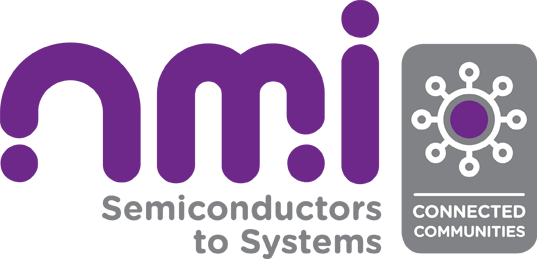RISC-V GNU Compiler Toolchain - How to compile on Windows
RISC-V GNU Compiler Toolchain - How to compile on Windows
This is a guide to compiling the RISC-V C and C++ cross-compiler on Windows 10. The RISC-V cross-compiler supports two build modes: a generic ELF/Newlib toolchain and a more sophisticated Linux-ELF/glibc toolchain.
These instructions concentrate on building the generic ELF/Newlib variant to support both a 32-bit Windows host and a 32-bit RISC-V target.
Getting MSYS2
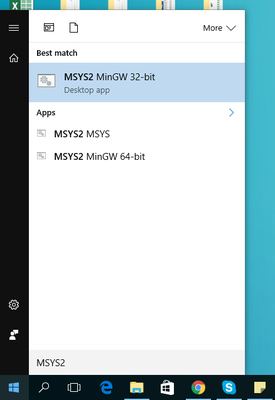
Install MSYS2 from http://msys2.github.io/
MSYS2, after installation, provides three consoles.
MSYS2 MSYS - for general usage of MSYS2
MSYS2 mingw32 - for building 32-bit Windows applications
MSYS2 mingw64 - for building 64-bit Windows applications
http://www.davidegrayson.com/windev/msys2/ gives a very good explanation of the different MSYS2 consoles (mingw32, mingw64 and MSYS2).
Prerequisites
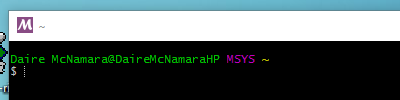
-
Install required tools and dependencies to build 32-bit RISCV toolchain
Start an MSYS2 MSYS console (MSYS2 MSYS)
install mingw-w64-i686-toolchain (i.e. the 32-bit toolchain) $ pacman -S mingw-w64-i686-toolchain N.B. Select all/default.
Install make, autoconf, texinfo, diffutils, bison $ pacman -S autoconf bison diffutils make tar texinfo
Close this MSYS2 MSYS console.
Getting the RISC-V cross-compiler sources
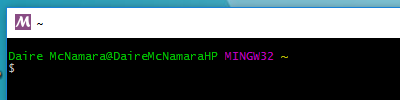
Start an MSYS2 mingw32 console (MSYS2 MinGW 32 bit)
Download the latest source tree from riscv.org
$ git clone --recursive https://github.com/riscv/riscv-gnu-toolchain
N.B. This can take up to an hour to complete.
Verify that you are using the correct gcc compiler
$ which gcc
This should display /mingw32/bin/gcc (not /bin/gcc)
$ gcc -v...gcc version 6.2.0 (Rev2, Built by MSYS2 project)
Installation (Newlib)
Change into riscv-gnu-toolchain and run configure, targetting 32-bit RISC-V.
To build the Newlib cross-compiler, pick an install patch. If you choose, for example, /opt/riscv, then add /opt/riscv/bin to your PATH now. Then simply run the following command:
$ ./configure --prefix=/opt/riscv --with-arch=rv32g
[TODO - DROP THIS. ITS NOT NEEDED]
Adjust riscv-binutils-gdb/gdb/maint.h to include "sys/time.h".
Otherwise gdb won't build. [Fine] --> TODO, is this necessary [/END TODO - DROP THIS]
After running the configure line above, edit the generated top-level Makefile by hand.
Adjust build-gcc-newlib line to contain --src=../src/newlib-gcc.., i.e. go from:
stamps/build-gcc-newlib: src/newlib-gcc stamps/build-binutils-newlib
..
cd $(notdir $@) && $(CURDIR)/$</configure \
--target=riscv$(XLEN)-unknown-elf \
--prefix=$(INSTALL_DIR) \
..
--disable-libnls \
..
$(WITH_ARCH)
to:
stamps/build-gcc-newlib: src/newlib-gcc stamps/build-binutils-newlib
..
cd $(notdir $@) && $(CURDIR)/$</configure \
--target=riscv$(XLEN)-unknown-elf \
--prefix=$(INSTALL_DIR) \
..
--disable-nls \
--src=../src/newlib-gcc \
..
$(WITH_ARCH)
Run make.
$ make -j4 > make.log 2> make.err
N.B. Takes approximately 45 minutes on my machine with -j4, takes an hour and twenty minutes without (2.4GHz x 4, SSD)
Strip the executables to reduce their size.
$ find /opt/riscv -executable -type f -exec strip {} ;
Sanity Checks
From the MSYS2 mingw32 console:
Check the file type of the generated gcc compiler is reasonable.
$ file /opt/riscv/bin/riscv-unknown-elf-gcc.exe
Should report PE32 executable (console) Intel 80386, for MS Windows
Use the generated gcc compiler to compile a Hello World application
$ riscv32-unknown-elf-gcc.exe hello.c -o hello.elf
Check the file type of the generated hello.elf image
$ file hello.elf
Should report ELF 32-bit LSB executable, UCB RISC-V, version 1 (SYSV), statically linked, not stripped
Running from DOS CMD prompt
Open a DOS CMD prompt
-
Adjust the path to include the
MSYS64\mingw32\bindirectory and the/opt/riscv/binbinaries.c:> set PATH=c:\MSYS64\mingw32\bin;c:\MSYS64\opt\riscv\bin;%PATH% -
Run the executable as before.
c:> riscv32-unknown-elf-gcc.exe hello.c -o hello.elf